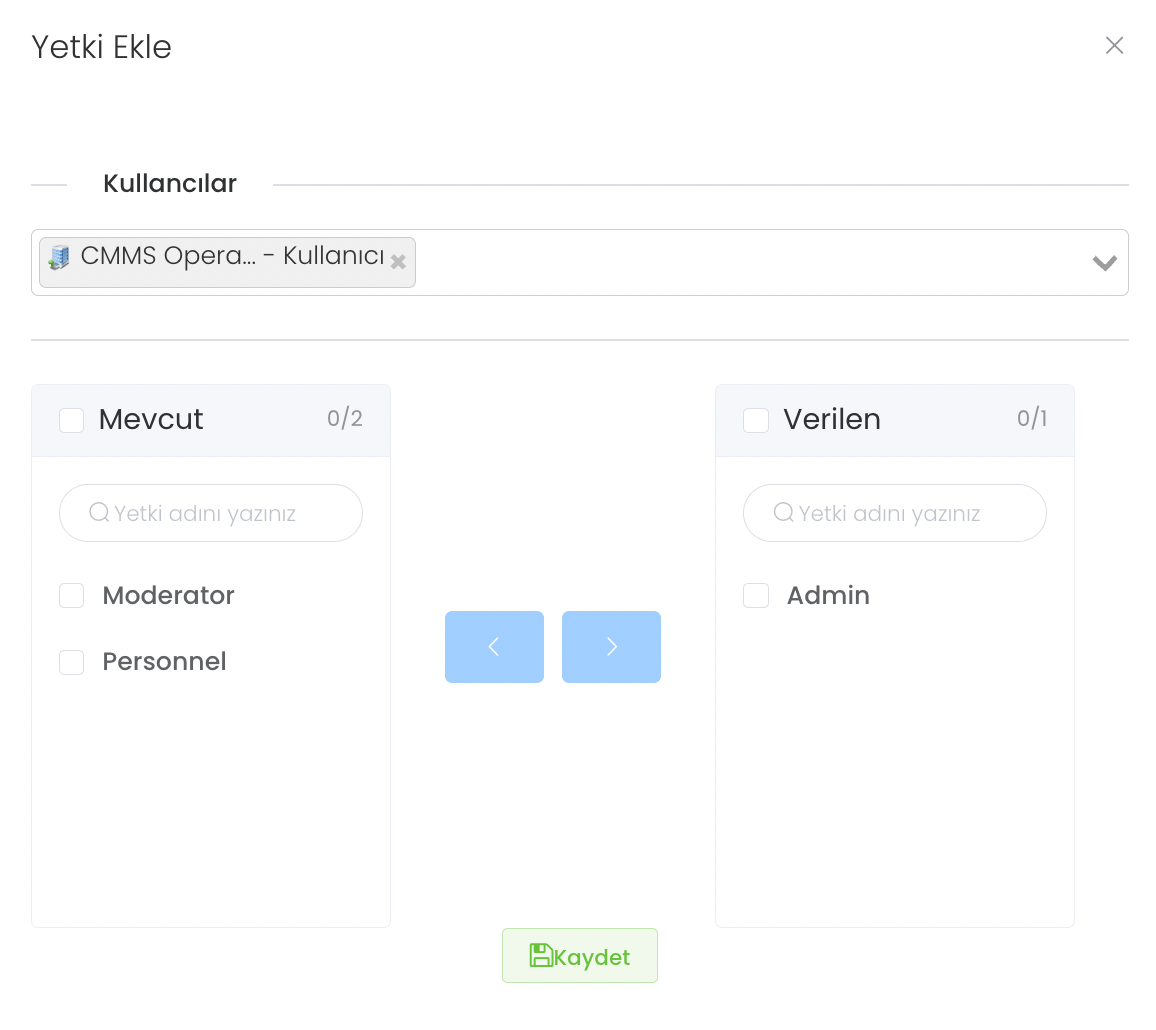RFID Settings
In the RFID Settings section, you can see the users who take part in the administration and you can delete their log records from the date you want.
If you want to delete logs, click on the "Logs" button and you will be directed to a new area.
If you want to create a new user and assign a role to that user, click on the Create button.
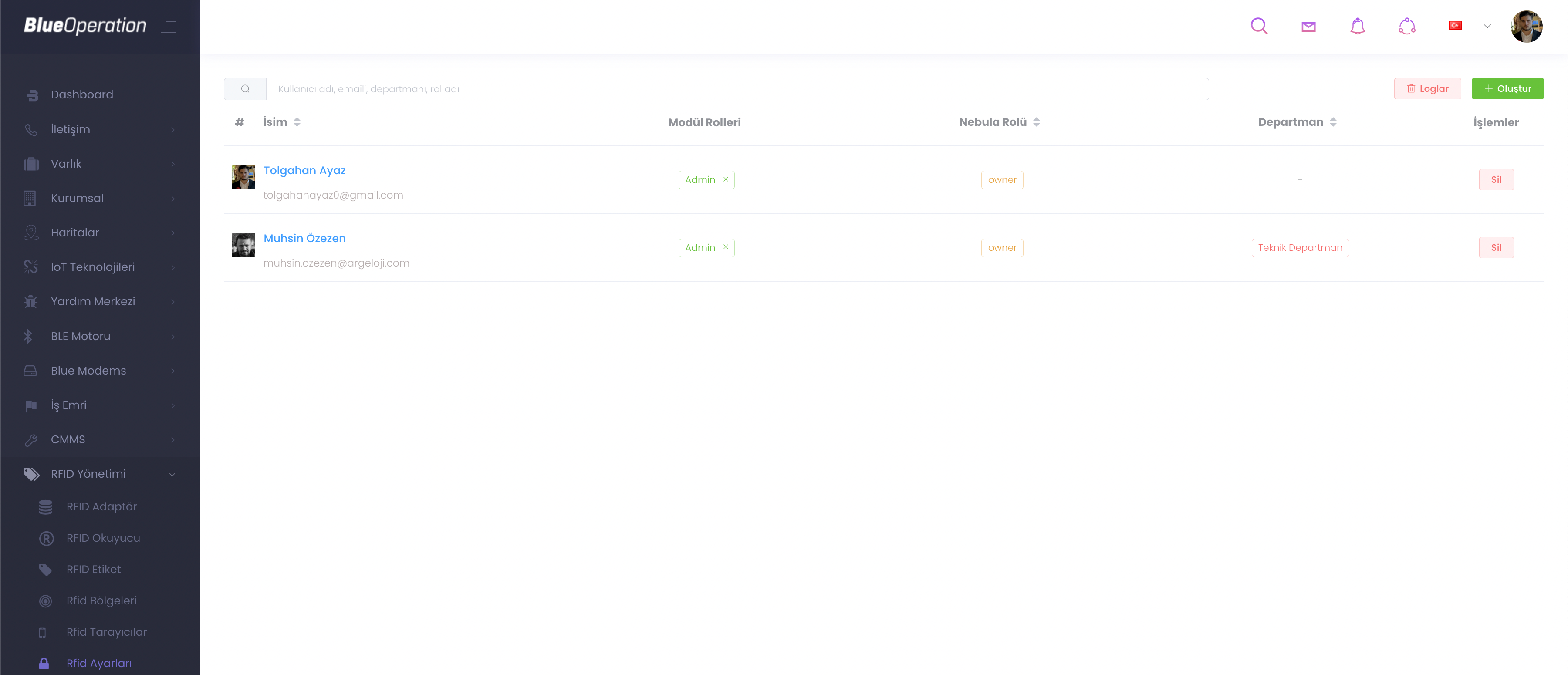
After clicking the "Logs" button, select the intervals you specify in the date section and press the "Delete" button. This tool permanently deletes all records older than the date you selected.

When you click the "Create" button, you can select the user you want to authorise and make authorisation.